



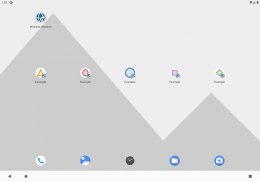




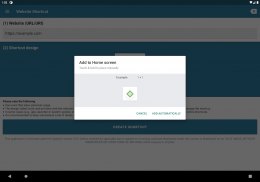


คำอธิบายของ Website Shortcut
Personalize your Android homescreen by creating your own icon shortcuts for websites. Customize your website shortcuts with your own selected text and image. Furthermore, there are no advertisements and it's free. I made it originally for myself, and decided to share. Giving a fair rating is very well appreciated!
Many applications have made the switch from native applications to a single mobile-friendly website. Although this is a positive development, it means that you can only open them conveniently via bookmarks. This requires two taps in the best case, while a shortcut on your homescreen requires only a single tap! It is especially convenient and time-saving for often visited websites.
From Android Oreo on (due to an API change, on which this app is built upon), the bottom right tiny icon of the app the shortcut belongs to is added automatically by the launcher.
Features:
* Automatically detect name and icon (via the website URL)
* Make use of "Share via..." in any other application (e.g. Chrome) to create shortcuts
* Icon selection via both path (local) and URL
* Supports linking local application URIs (e.g. whatsapp://send?text=Hello)
* Shortcut preview
* Automatic protocol prefix
* URL validation
* Broad support for image formats: *.png, *.jpg, *.jpeg, *.ico, *.gif, *.bmp
* Free
* No advertisements
* Dynamic adjustment of icon dimensions
* Works with icon packs
--- Data policy
Installation of a shortcut is done by forwarding the shortcut (label/icon) to the launcher of the device, with an Intent containing the Website (URI/URL) to open and a creation timestamp. The launcher maintains the Intents associated with the shortcuts. The only persistent state kept by the app is local. This state consists of the user settings, which pertain to the workings of the app (for example whether to show preview, auto-detect label/icon). The values of these settings are viewable and editable by opening the in-app settings page. These settings are stored using the normal Android Preferences API on the device locally. Uninstalling the app (i.e. via Settings -> Apps -> Application List -> Website Shortcut -> Uninstall) will remove the app from the device, including all local state (user settings). The Android uninstallation procedure will also notify the launcher, which should remove from it all shortcuts associated with the app. There are no advertisements in this app.
--- App permissions
The application requires a set of permissions to function properly.
Below is explained for each permission what it is intended for.
(a) INTERNET: the retrieval of icons whose URL has been provided by the user.
(b) INSTALL SHORTCUT: the installation of shortcuts defined by the user.
(c) SD-CARD READ (app permission removed per Android Oreo): the retrieval of icons whose path has been provided by the user.
--- License
Copyright 2015 Deltac Development
Licensed under the Apache License, Version 2.0 (the "License"); you may not use this file except in compliance with the License. You may obtain a copy of the License at
http://www.apache.org/licenses/LICENSE-2.0
Unless required by applicable law or agreed to in writing, software distributed under the License is distributed on an "AS IS" BASIS, WITHOUT WARRANTIES OR CONDITIONS OF ANY KIND, either express or implied. See the License for the specific language governing permissions and limitations under the License.
ปรับหน้าจอ Android ของคุณโดยการสร้างทางลัดไอคอนของคุณเองสำหรับเว็บไซต์ ปรับแต่งทางลัดเว็บไซต์ของคุณด้วยข้อความที่เลือกของคุณเองและภาพ นอกจากนี้ยังมีการโฆษณาไม่มีและได้ฟรี ฉันทำมันมาเพื่อตัวเองและตัดสินใจที่จะแบ่งปัน ให้คะแนนยุติธรรมเป็นที่นิยมเป็นอย่างดี!
การใช้งานจำนวนมากได้ทำให้เปลี่ยนจากการใช้งานพื้นเมืองไปยังเว็บไซต์ที่เหมาะกับมือถือเดียว แม้ว่านี่จะเป็นพัฒนาในเชิงบวกก็หมายความว่าคุณจะสามารถเปิดได้สะดวกสบายผ่านบุ๊ก นี้ต้องใช้สองก๊อกในกรณีที่ดีที่สุดในขณะที่ทางลัดบนหน้าจอของคุณต้องใช้เพียงแตะเพียงครั้งเดียว! มันจะสะดวกและประหยัดเวลาสำหรับเว็บไซต์ที่มักจะเข้าเยี่ยมชมโดยเฉพาะอย่างยิ่ง
จาก Android บน Oreo (เนื่องจากการเปลี่ยนแปลง API ซึ่ง app นี้ถูกสร้างขึ้นบน) ไอคอนเล็ก ๆ ด้านล่างขวาของแอปทางลัดเป็นถูกเพิ่มโดยอัตโนมัติโดยปล่อย
คุณสมบัติ:
* ตรวจสอบโดยอัตโนมัติชื่อและไอคอน (ผ่าน URL ของเว็บไซต์)
* ให้ใช้ "แบ่งปันผ่านทาง ..." ในการประยุกต์ใช้อื่น ๆ (เช่น Chrome) เพื่อสร้างทางลัด
* เลือกไอคอนผ่านทั้งเส้นทาง (ท้องถิ่น) และ URL
* รองรับการเชื่อมโยง URI ของแอพลิเคชันในท้องถิ่น (เช่น whatsapp: // ส่งข้อความ = สวัสดี)
* ภาพตัวอย่างทางลัด
* คำนำหน้าโพรโทคออัตโนมัติ
* ตรวจสอบ URL
* การสนับสนุนกว้างสำหรับรูปแบบภาพ: * .png, * .jpg, .jpeg * * * * * .ico * .gif, * .bmp
* ฟรี
* ไม่มีการโฆษณา
* การปรับแบบไดนามิกของมิติไอคอน
* ทำงานร่วมกับชุดไอคอน
--- นโยบายข้อมูล
การติดตั้งทางลัดจะทำโดยการส่งต่อทางลัด (ป้าย / ไอคอน) เพื่อปล่อยของอุปกรณ์ด้วยความตั้งใจที่มีเว็บไซต์ (URI / URL) เพื่อเปิดและการประทับเวลาสร้าง ปล่อยรักษา Intent ของที่เกี่ยวข้องกับทางลัด เพียงรัฐถาวรเก็บไว้โดย app เป็นท้องถิ่น รัฐนี้ประกอบด้วยการตั้งค่าการใช้งานที่เกี่ยวข้องกับการทำงานของแอพพลิเค (ตัวอย่างเช่นว่าจะแสดงภาพตัวอย่างอัตโนมัติตรวจจับฉลาก / ไอคอน) ค่าของการตั้งค่าเหล่านี้สามารถดูได้และสามารถแก้ไขได้โดยการเปิดหน้าการตั้งค่าในแอป ตั้งค่าเหล่านี้จะถูกเก็บไว้ที่ใช้ Android การตั้งค่าปกติ API บนอุปกรณ์ในท้องถิ่น ถอนการติดตั้งแอป (เช่นผ่านการตั้งค่า -> Apps -> รายชื่อแอพลิเคชัน -> ทางลัดเว็บไซต์ -> ถอนการติดตั้ง) จะลบแอปจากอุปกรณ์รวมทั้งรัฐท้องถิ่น (การตั้งค่าของผู้ใช้) ขั้นตอนการถอนการติดตั้ง Android ยังจะแจ้งให้ปล่อยซึ่งควรลบออกจากมันทางลัดทั้งหมดที่เกี่ยวข้องกับแอป มีการโฆษณาใน app นี้ไม่มี
--- App สิทธิ์
โปรแกรมต้องใช้ชุดของสิทธิ์ในการทำงานอย่างถูกต้อง
ด้านล่างจะมีการอธิบายสำหรับแต่ละสิ่งที่มันได้รับอนุญาตมีไว้สำหรับ
(ก) Internet: การดึงไอคอนที่มี URL ที่ได้รับการให้บริการโดยผู้ใช้
(ข) การติดตั้งทางลัด: การติดตั้งทางลัดที่กำหนดโดยผู้ใช้
(ค) SD-CARD READ (สิทธิ์แอปลบออกต่อ Android โอรีโอ): การดึงไอคอนที่มีเส้นทางที่ได้รับการให้บริการโดยผู้ใช้
--- ใบอนุญาต
ลิขสิทธิ์ 2015 Deltac พัฒนา
ได้รับใบอนุญาตภายใต้ Apache License รุ่น 2.0 ( "License"); คุณไม่สามารถใช้ไฟล์นี้ยกเว้นในการปฏิบัติตามใบอนุญาต คุณอาจจะได้รับสำเนาของใบอนุญาตที่
http://www.apache.org/licenses/LICENSE-2.0
เว้นแต่ตามกฎหมายที่ใช้บังคับหรือตกลงที่จะในการเขียนซอฟแวร์การกระจายภายใต้ใบอนุญาตมีการกระจายใน "ตามสภาพ" โดยไม่มีการรับประกันหรือเงื่อนไขใด ๆ ทั้งโดยชัดแจ้งหรือโดยนัย ดูใบอนุญาตสำหรับสิทธิ์ภาษาปกครองที่เฉพาะเจาะจงและข้อ จำกัด ภายใต้ใบอนุญาต







